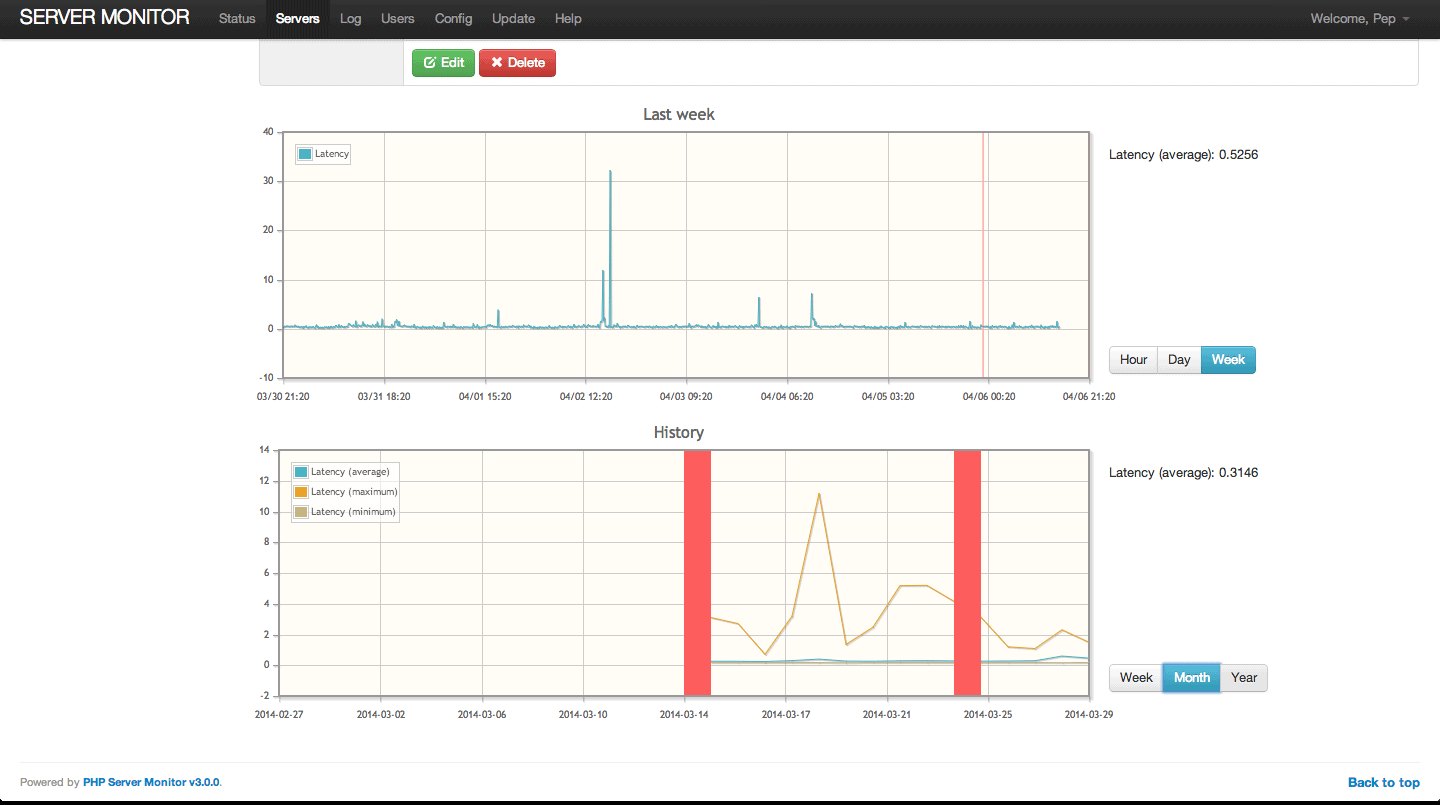
Overview
PHP Server Monitor is a script that checks whether your websites and servers are up and running. It comes with a web based user interface where you can manage your services and websites, and you can manage users for each server with a mobile number and email address.
for more information please visit http://www.phpservermonitor.org/
Features
- Monitor services and websites (see below).
- Email, SMS and Pushover.net notifications.
- View history graphs of uptime and latency.
- User authentication with 2 levels (administrator and regular user).
- Logs of connection errors, outgoing emails and text messages.
- Easy cronjob implementation to automatically check your servers.
Download
You can download PHP Server Monitor here.
Prerequisites
As general requirements to install and setup PHP Server Monitor for any other Linux platforms, you server needs the following packages installed.
- PHP 5.3.7+
- PHP packages: cURL, MySQL
- MySQL Database
- Nginx or Apache web servers
- Vesta Control Panel(Optional)
Installation
In this tutorial i will use Ubuntu and Vesta Control Panel to demonstration how to setup PHP Server Monitor.
Vesta Control Panel
First you need to add a domain name,create an FTP account and create a database in vesta control panel.
Once you have added the domain and created the database, then you don’t need to touch the Vesta CP again. Now FTP upload the PHP Server Monitor files to public_html
Then open a browser and navigate to your domain name and on the greeting page hit Let’s go button.
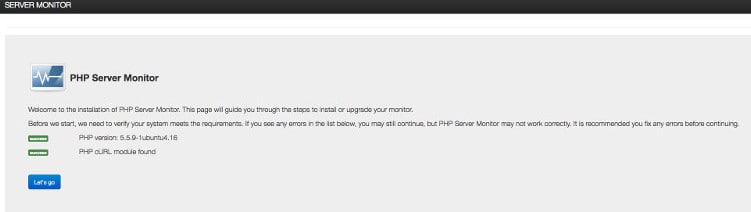
On the next screen enter your MySQL database information and hit on Save configuration.
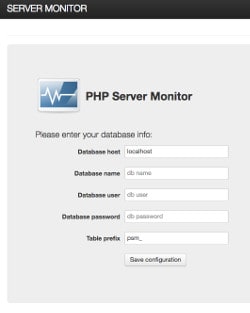
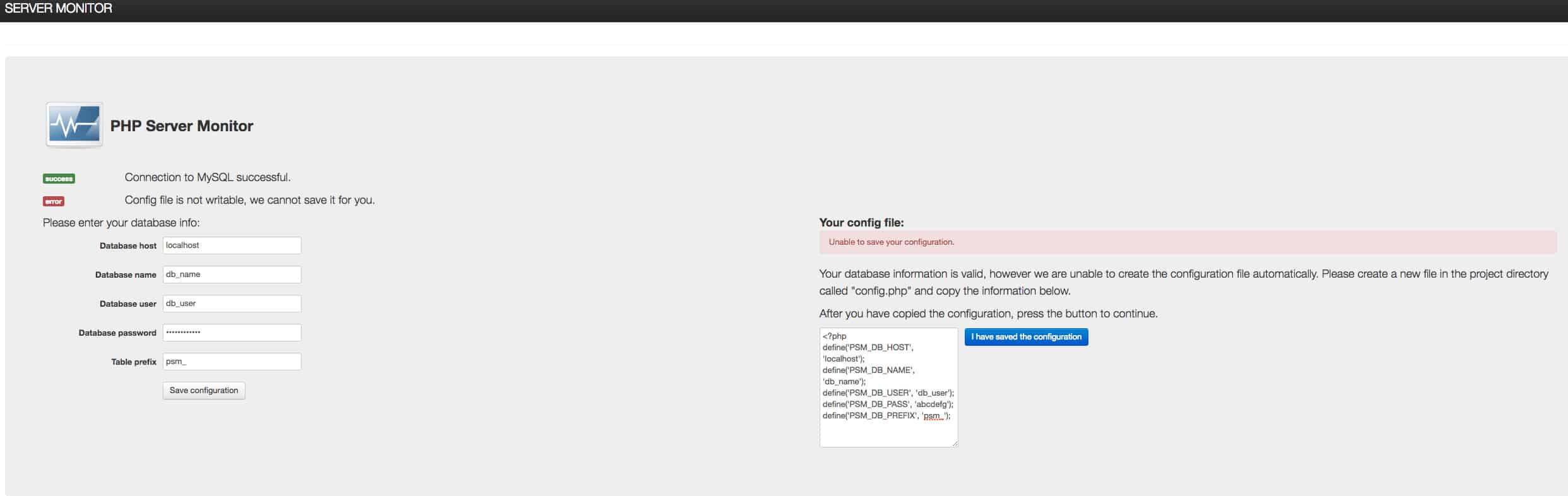
If you get an error that says your configuration file couldn’t be written use the following commands to create a writeable config.php file
ssh:
nano config.php
copied the configuration code to config.php save and exit. Then go back to the browser click “I have saved the configuration”
Create an administrative user for PHP Server Monitor choosing your credentials and hit on Install button.

After the installation process is complete hit on Go to your monitor button and you will be redirected to Login page.
Configure PHP Server Monitor
To add a new website for monitoring go to Servers -> Add new, fill required fields with your server settings and hit on Save button.
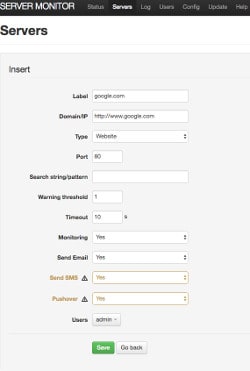
PHP Server Monitor Backend
General -> Select when you’d like to be notified. Highly recommend Status change.
“One thing you have not considered is once your site goes down, you will continue to get email messages every minute, until the site is up again, or until you stop this script.
A good approach is to switch states from reporting when the site is down to reporting when the site is up, once you have detected that it is down. And then back again, once it is back up.”
Config SMTP etc..
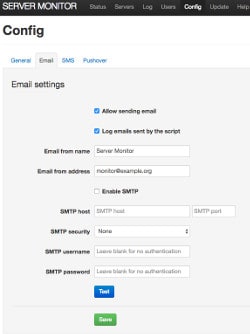
Vesta Control Panel – Cron Job
Finally setup to start monitoring process on all servers and services
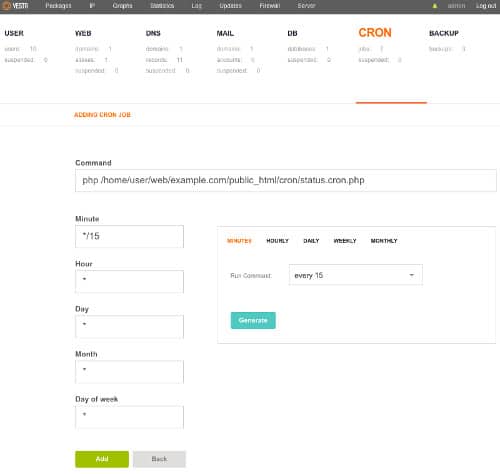
Sources:
Retrieved August 25, 2016, from http://www.phpservermonitor.org/