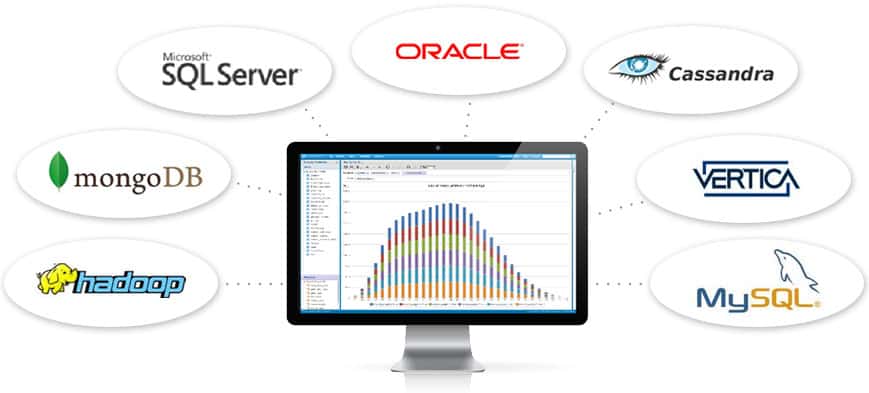
Overview
JasperReports Server builds on the JasperReports Library to provide a fully functional report server. JasperReports Server provides important application features such as security, a repository, and scheduling.
for more information please visit http://community.jaspersoft.com/project/jasperreports-server/resources
Downloading
You can download either the commercial or community versions of Jaspersoft products here.
In this tutorial i will use jasperreports-server-cp-6.3.0-linux-x86-installer.run
Prerequisites
First, update your apt-get package index:
sudo apt-get update
Install Java
Answer y at the prompt to continue installing OpenJDK 7.
Now that Java is installed, let’s create a tomcat user, which will be used to run the Tomcat service.
Create Tomcat User
For security purposes, Tomcat should be run as an unprivileged user (i.e. not root). We will create a new user and group that will run the Tomcat service.
First, create a new tomcat group:
sudo groupadd tomcat
Installation
Give permission to run as super user
chmod a+x jasperreports-server-cp-6.3.0-linux-x86-installer.run
sudo ./jasperreports-server-cp-6.3.0-linux-x64-installer.run
Do you accept this license? [y/n]: y shows up.
It will ask to choose complete install or custom install. Complete install.
Install Location: /opt/jasperreports-server-cp-6.3.0/
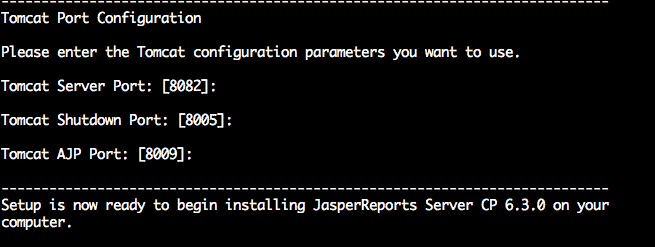
VestaCP Firewall configuration
Tomcat server port uses (tcp: 8082)
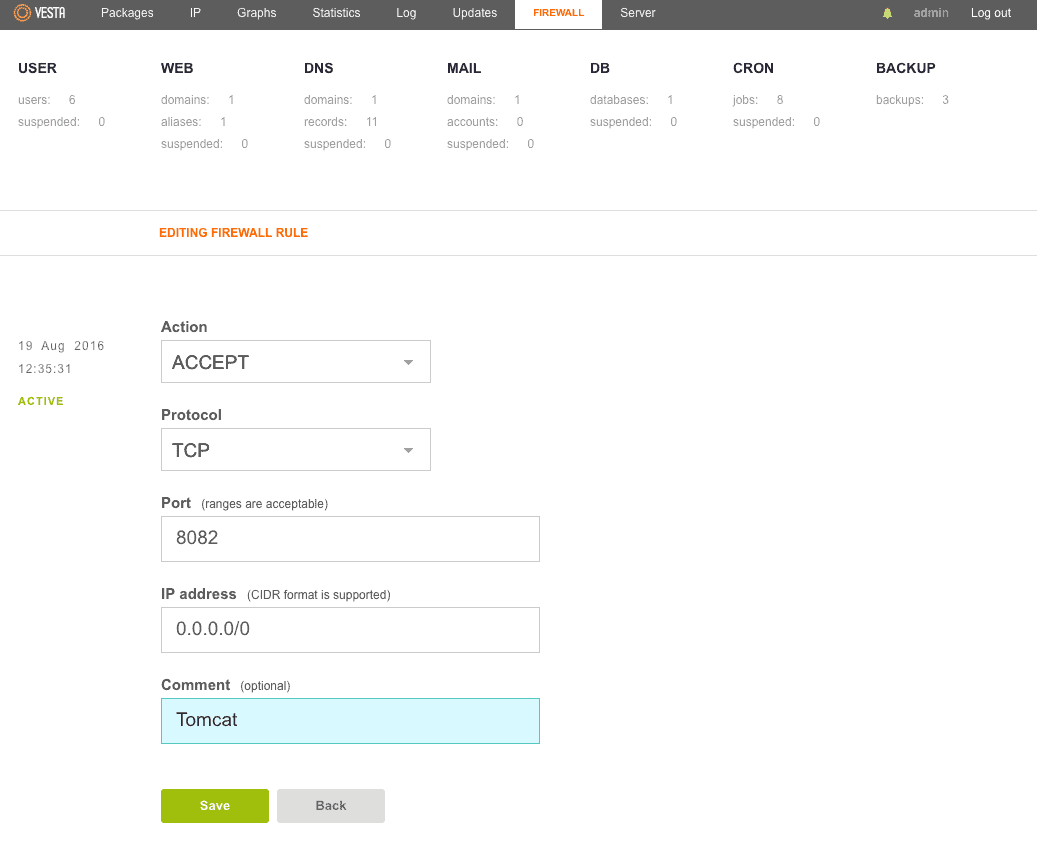
Now start Tomcat server
/opt/jasperreports-server-cp-6.3.0/ctlscript.sh start
URLs to access JasperReports Server
http://ip:8082/jasperserver
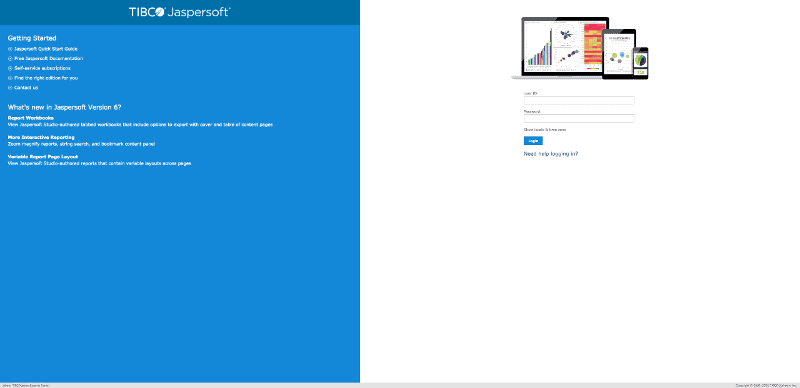
Default Login
username: jasperadmin
password: jasperadmin
Sources:
Software, T. (2014, April 21). Jaspersoft business intelligence software. . Retrieved from https://www.jaspersoft.com/