Default Installation
- Nginx web server as light front-end
- Apache web server as application back-end
- Exim mail server
- SpamAssassin antispam solution
- ClamAV antivirus engine
- Dovecot IMAP/POP3 server
- VsFTPD ftp server
- MySQL database server
- PHP popular web scripting language
- Webalizer web site log analysis toool
- AWStats web site log analysis tool
- RoundCube modern webmail client
- phpMyAdmin mysql database management tool
- RRDtool system graphs
- Backup/Restore
Optional Installation
- PostgreSQL database server
- ProFTPD alternative ftp server
- Python powerful programming language
- Monit proactive monitoring tool
- SquirrelMail alternative webmail client
- phpPgAdmin postgresql database management tool
for more information please visit https://vestacp.com, I love VestaCP, best open source control panel.
Installation
Now, we’re ready to install the Vesta CP, have root access to your server. To download Vesta CP, issue the following command:
wget http://vestacp.com/pub/vst-install.sh
Once a file has finished downloading, enter the following command:
bash vst-install.sh
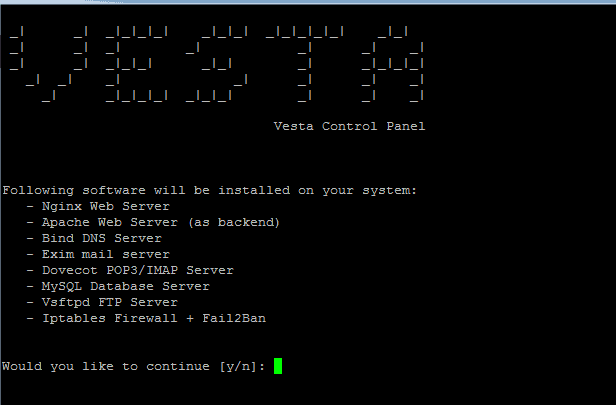
Pressing Y to continue else press N to abort.
Enter admin email address and FQDN hostname.
The installation will take approximately 15 minutes or longer depending on your system specs and speed of your network connections etc.
Once the installation is completed, your will be prompted access detail as shown.
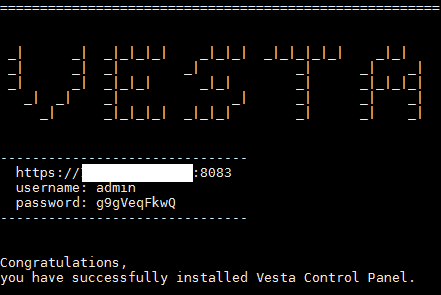
Once the installation is completed, your will be prompted access detail as shown.
https://your_domain_name:8083
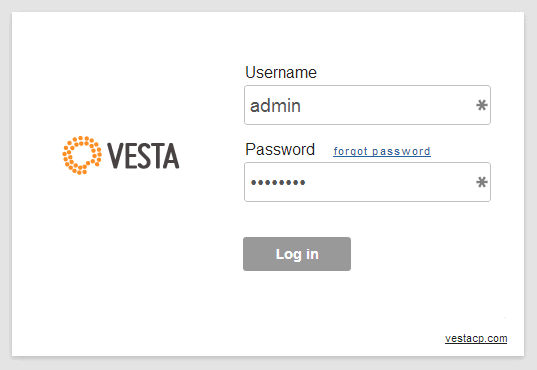
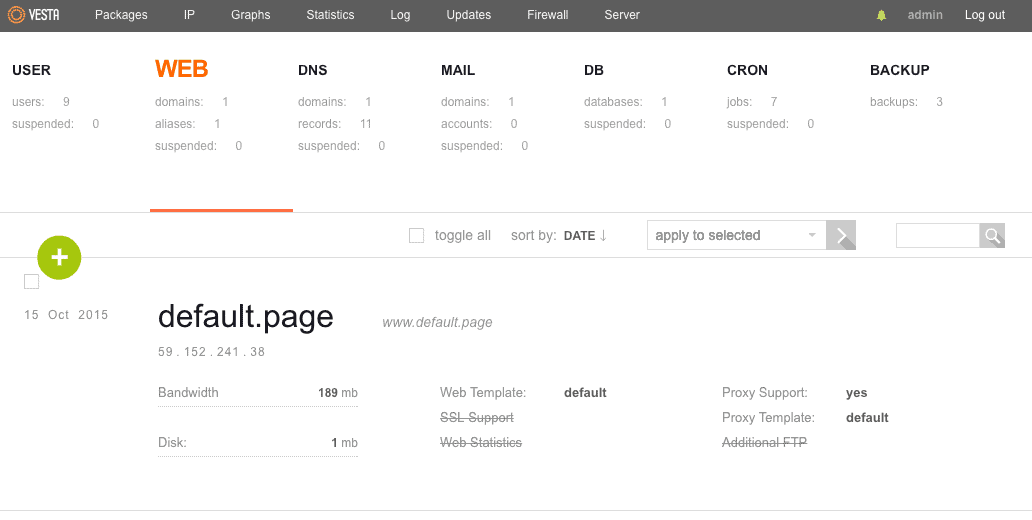
Sources:
Vesta. (2016). Vesta Control panel. Retrieved August 22, 2016, from https://vestacp.com/